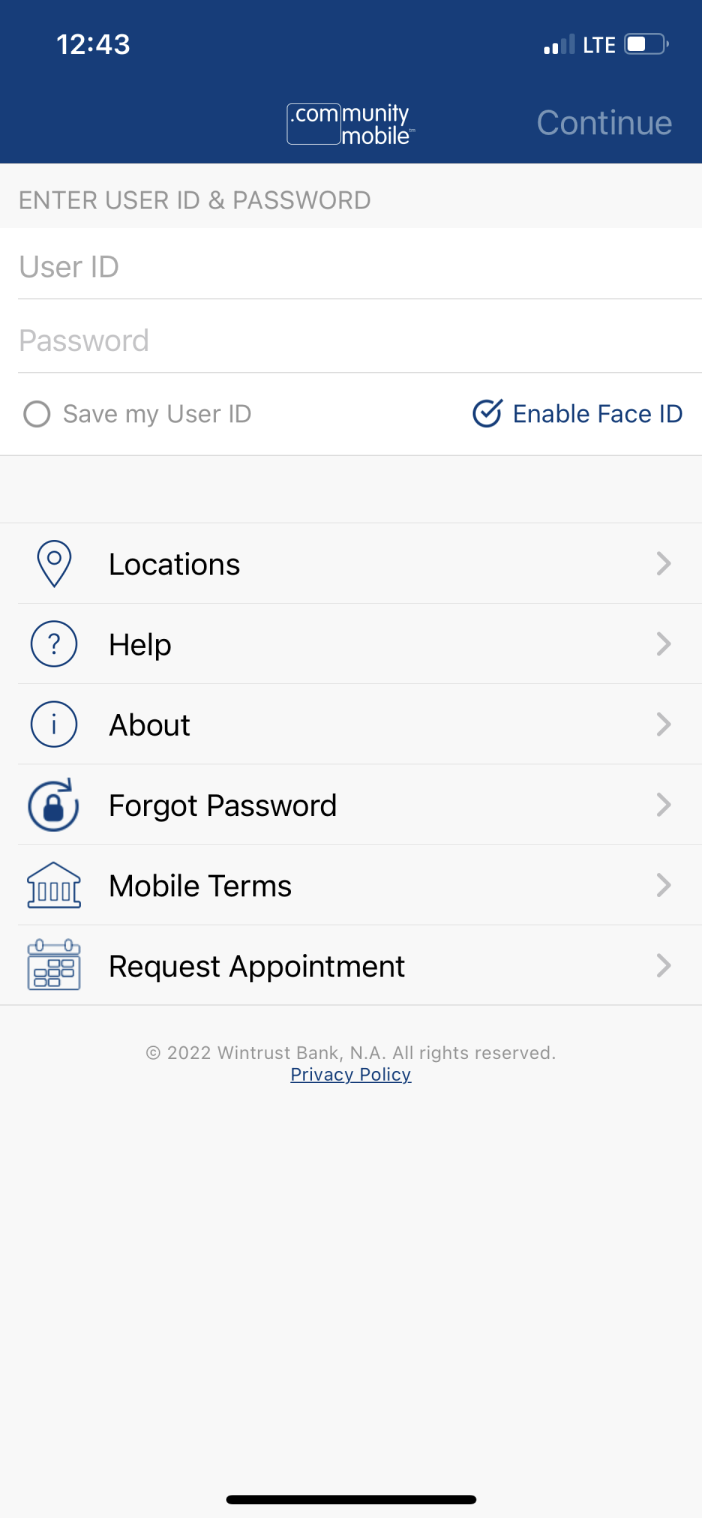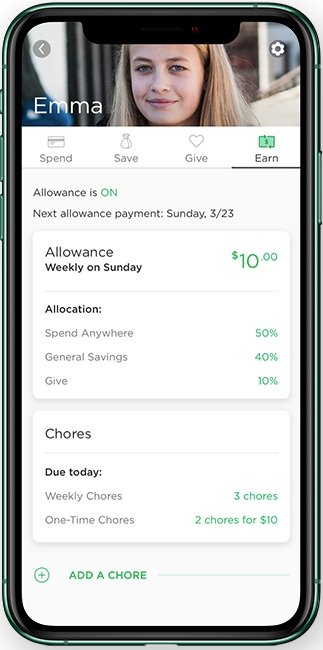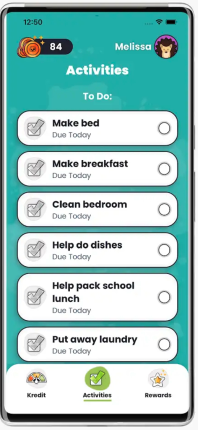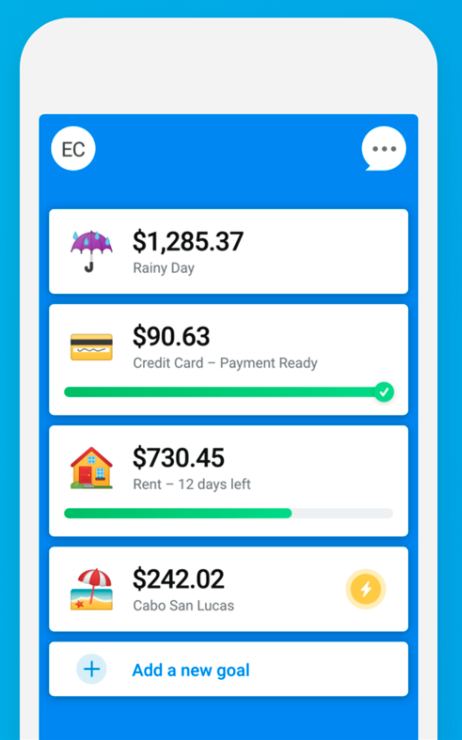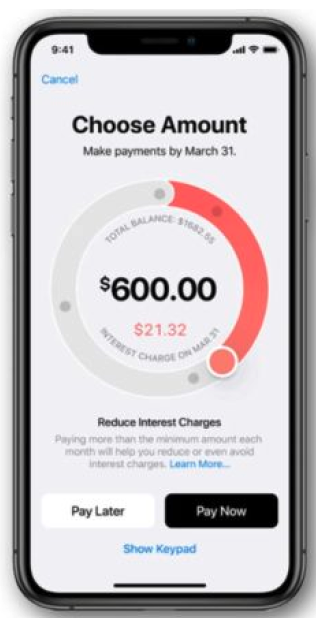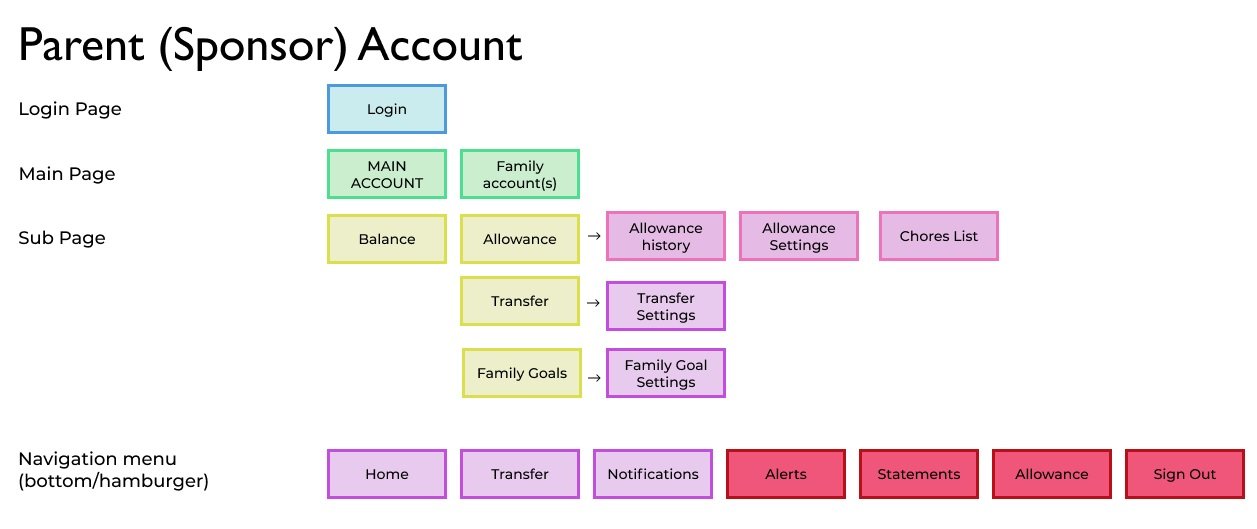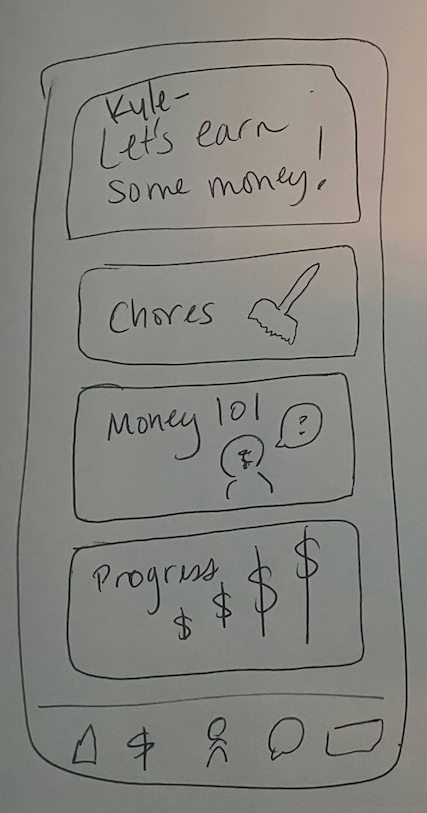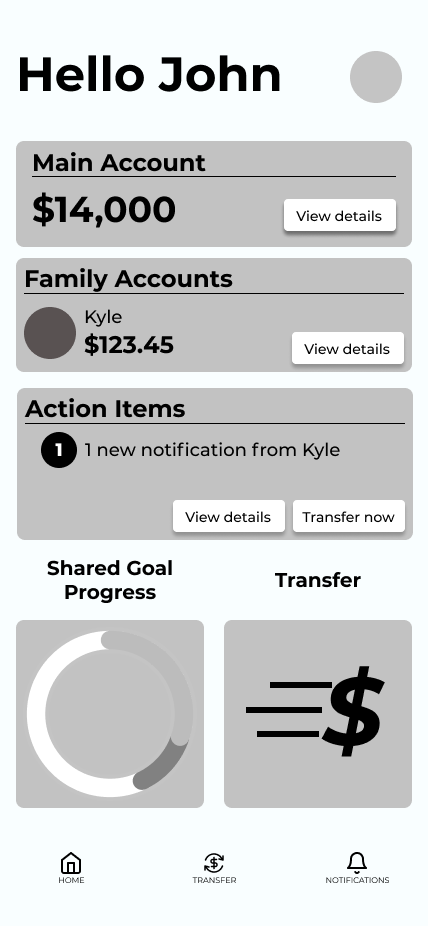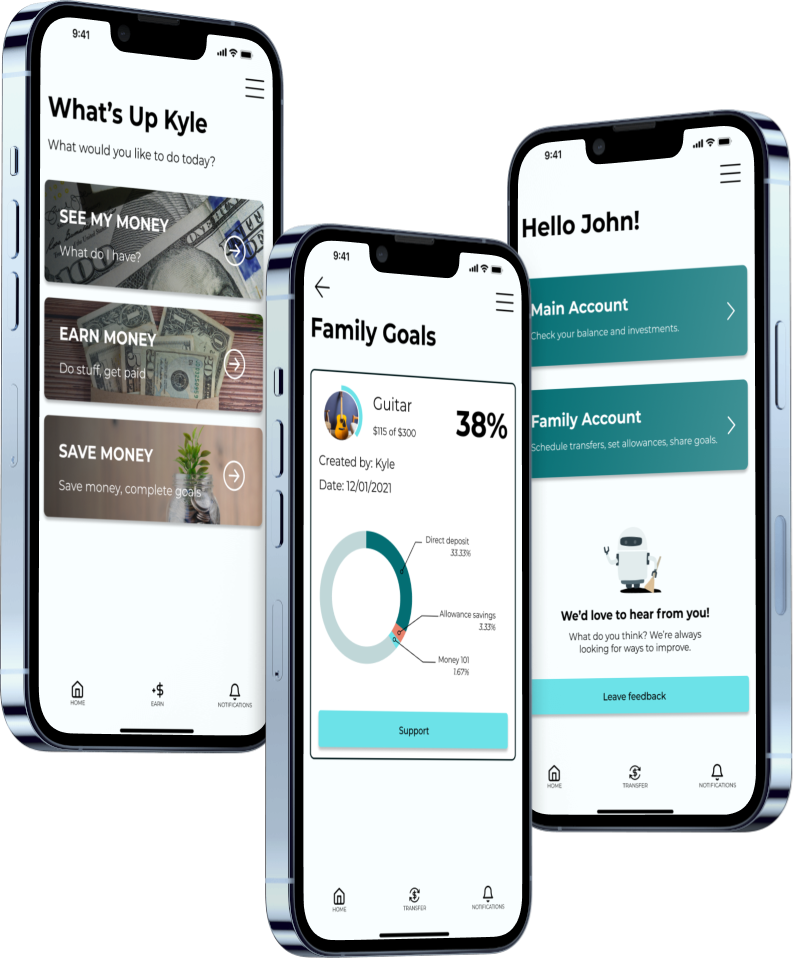Wintrust Bank | Mobile Banking App | Spec Project
How can parents encourage their kids to learn financial responsibility, create savings goals, and manage their money?
Overview
Wintrust Bank has been working for years to provide financial literacy to customers as they promote long-term habits with money that will benefit their customers and their families. The bank has realized there are a lot of parents finding different ways to educate their children on financial responsibilities, and the company is seeing the need grow this segment of their customers.
What we did
We completed an end-to-end UX process to understand, ideate, and prototype what users (both parents and kids) needed from a financial banking app. This included interviews and user testing with both parents and kids (ages 12-18), feature prioritization, wireframing, UI design, prototyping, and more.